Custom Robots Header Tags is a best SEO optimization tool available on the web. Custom Robots Header Tags are playing best roll to improve the search result and gain some extra traffic from search engine. In this time every bloggers are doing lots of hard work to improve his blog traffic. But the work, does not end here. Both of us are working on it. The blogger’s developer’s team is also working hard to improve its features and usability. If you are a new blogger and you don't know anything about this tool. So don't worry, today I'm going to tell you everything about this tool. Custom robots header tags is a handy tool which helps us to select which portion of our blog should be indexed and which should be protected from indexing in search results. Now If you want to setup this tool on your blog, then follow the below instructions.
First go to your blogger dashboard, Now go to the "Setting" and then select "Search preferences".
Click on edit link under the Custom Robots Header Tags section as shown in below screenshot.
Once you click on the "Yes" then you will see many options. Simply tick on the options as shown in the below image.
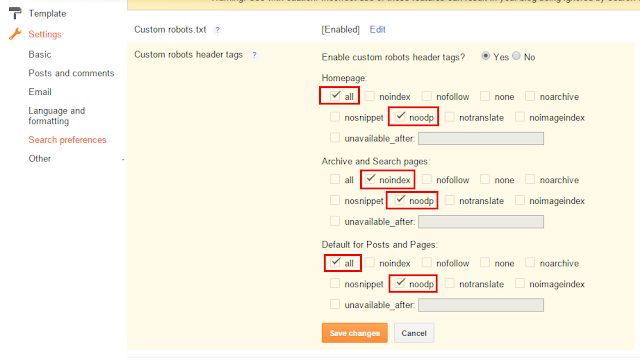 When you are finished simply click on orange "Save changes" button to make changes.
When you are finished simply click on orange "Save changes" button to make changes. Value | Description |
All | Allow search engines to index the entire contents of the page and blog. |
Noindex | Do not allow search engines to display the page in search results and do not show the "Cached" link in search results. |
Nofollow | This tag does not allow the search engines to follow the links on this page. |
None | This tag has a value equivalent to tag noindex, nofollow. |
Noarchive | Do not allow search engines to show a "Cached" link in search results. |
Nosnippet | Search engines are not allowed to show the snippet description in search results for this page. |
Noodp | This tag does not allow search engines to use metadata from the Open Directory Project for the title or snippet shown for this page. |
Notranslate | Search engines are not allowed to offer a translation of this page in search results. |
Noimageindex | Images contained on this page, are not allowed to index by search engines |
Unavailable after | The page will not appear in search results after the date / time specified. The date / time must be specified in RFC 850 format. |
That's it! I hope you like this Trick! Stay tuned for more blogger widgets, tips and trick!

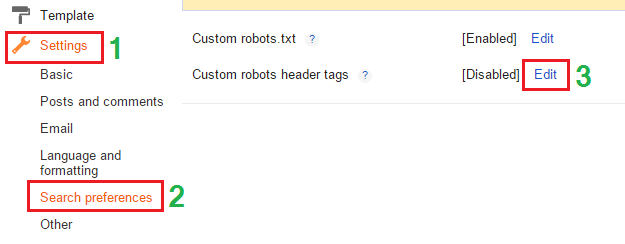
0 comments:
Post a Comment