A Brief Description Of Grammarly: The Grammarly helps you write better English and efficiently corrects texts. Based on the context of complete sentences, Grammarly uses patent-pending technology to correct grammar mistakes, spelling mistakes, and misused words, with unmatched accuracy. Grammarly improves your text just like a human reviewer would.
Grammarly is the world's leading software suite for perfecting written English. It checks for more than 250 types of spelling, grammar, and punctuation errors enhance vocabulary usage and suggests citations. So now I'm going to show you how you can get this tool absolutely free*.
How to get registered on Grammarly?
First, you just need to visit on the official website of Grammarly. Now click on the red Get Grammarly/Sign up button. After that, It will ask you to "add a Grammarly extension on your blog" then, Click on Add.(See the below image)
Now on the next screen, you will see a Signup form like the below image. Fill this form and then click on the Sign Up button to continue.
Now on the next screen, you will need to select a plan (e.g Free/Paid) (See the below image)
Now choose the best plan according to your need. After choosing the free plan the sites redirect you to the dashboard. There are some options to create and upload documents.
After clicking the new button, You get an online editor, simply type your content or copy and paste your content. The site checks your all grammar - spelling mistakes within seconds.
Awesome Advantages Of Grammarly
- Correctly spelled words used in the wrong context mean embarrassing mistakes for you.
- Enhance your sentences with Grammarly’s word choice suggestions that optimize for the context of your document. Readability and meaning are improved instantly.
- Grammarly scans your text for proper use of more than 250 advanced grammar rules, spanning everything from subject-verb agreement to article use to modifier placement.




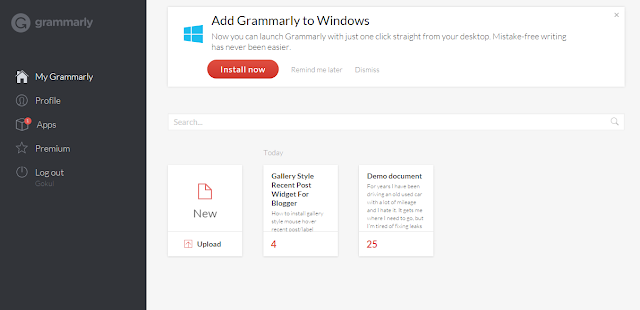

0 comments:
Post a Comment